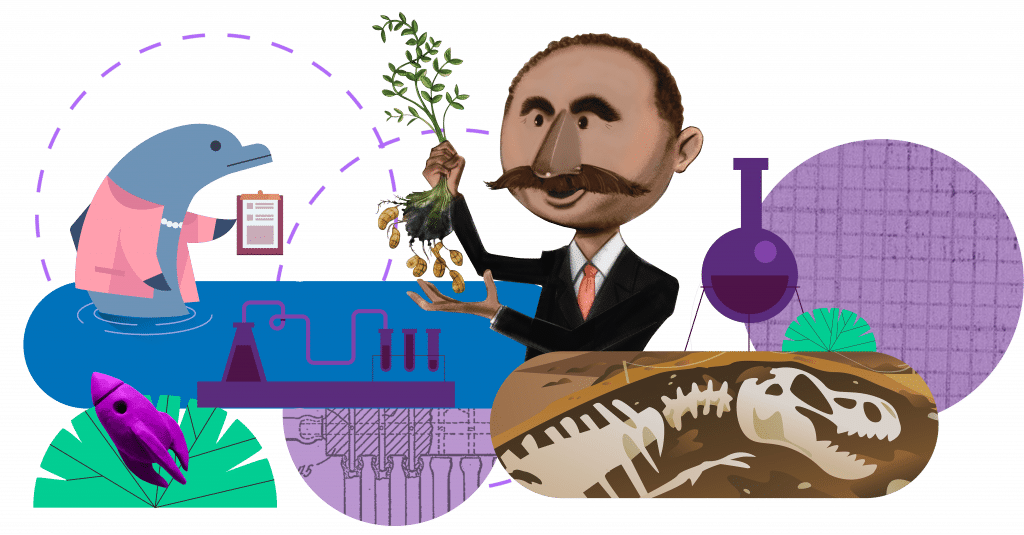Now that you’ve discussed initial onboarding details during your Amplify implementation kickoff call and familiarized yourself with the steps and resources on the Prepare for Enrollment page, what’s next?
It’s important to familiarize yourself with the technical requirements (below) for your Digital Setup Call and to help you prepare your district and teachers to get started with Amplify programs. Check out the program resources pages for key details and resources specific to the programs your district has purchased. There, you’ll also find the program materials information discussed during your kickoff call.
Once your enrollment data has been received and validated, you will receive an email providing login instructions for your district’s users.
Preparing Your Teachers
The login instructions you receive are designed to be shared with your teachers and administrators. Please encourage your teachers to visit start.staging.amplify.com to familiarize themselves with the programs and training, access resources and tips, and connect with the Amplify community.
Your Next Step:
Review program details and other resources by selecting the appropriate program.
- Technical Requirements
Technical Requirements
To ensure that your hardware and network meet the minimum technical requirements for optimal performance and support your curriculum products, please review these Customer Requirements. Additionally, you can ensure Amplify curriculum will work seamlessly with your school’s network by using our Allowlist Validator. Rest assured that your Amplify implementation partner will go over these details with you as well and can answer any questions you may have.
- Professional Development
Professional Development
We partner with every district to make sure the Amplify rollout meets your unique needs. Check out our professional development sites to get a better understanding of what our team has to offer. A member of the Professional Development Team will reach out to you shortly to schedule your Professional Development sessions.
Amplify Reading Professional Development
CKLA Professional Development
ELA Professional Development
mCLASS Professional Development
If you are interested in professional development for Amplify Science, check out these sample agendas to get a better understanding of what our team has to offer.
Note: Requested session dates must be requested a minimum of 10 business days in advance to ensure adequate planning of a highly effective professional learning session(s).
Training Events
Watch for details on upcoming webinars on curriculum orientation and teacher tips in Announcements on the Welcome pages for the specific curriculum your district has purchased.
- Program Materials
Program Materials
Preparing for your materials
Please review the program-specific details to prepare for receiving your program materials such as workbooks, kits, etc.
- FAQs
Frequently Asked Questions
Question: How long will it be before my district is enrolled?
We are working diligently to complete enrollment as quickly as possible. Our typical implementation process takes 10-14 business days, depending on when you are contacted to begin the enrollment process. That timeline is dependent on data integrity and response time.
Question: Will Enrollment Admins who have access to Amplify Enrollment Upload have access to the products our district has purchased?
Enrollment Admins can be entitled to a program, but they will not have default access.
Question: What is Dual Enrollment?
If your district will be utilizing Amplify mCLASS with another Amplify program, this will require that your district provide enrollment data using two separate uploads and is sometimes referred to as Dual Enrollment. Please review our Dual Enrollment page to familiarize yourself with key steps involved with this specialized enrollment process.
Question: What’s the difference between “enrollment” and “authentication”?
Enrollment refers to how you send your roster data to Amplify. Authentication refers to the process you will use to login. This distinction can be important. For example: We are unable to enroll mCLASS users from or via Clever, however mCLASS users can be authenticated to utilize Clever to login to mCLASS and other Amplify programs.
Question: Will Enrollment Admins who have access to Amplify Enrollment Upload have access to the products our district has purchased?
Enrollment Admins can be entitled to a program, but they will not have default access.
Question: I’m enrolled, now how do my teachers log in?
You can share the start.staging.amplify.com site with your teachers to access the login portal. Once your teachers are familiar with the log in process and have established their account, they can also log in by program at amplify.com/login